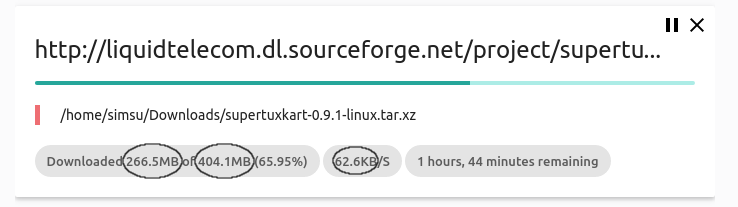If you’re using i3 window manager and you want the Picture in Picture (PiP) window of Firefox and Chromium to be seen in all workspaces, just add this to your i3 config file :
for_window [title="Picture-in-Picture"] sticky enable
This will work for both Firefox and Chromium/Chrome PiP.
If it doesn’t work, open a video in Picture in Picture mode and run the command wmctrl -l in terminal which will produce a similar output :