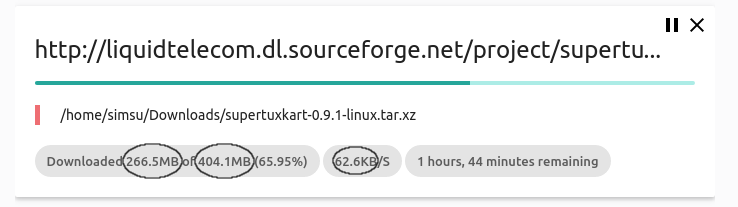Say you were displaying the size of a file in PHP. You obviously get the file size in Bytes by using filesize().
You won’t have any idea what the file size is if you read it in Bytes. Bytes is useful for file transmission in a network, but not for human usage. So, it’s better to convert it to human readable form.