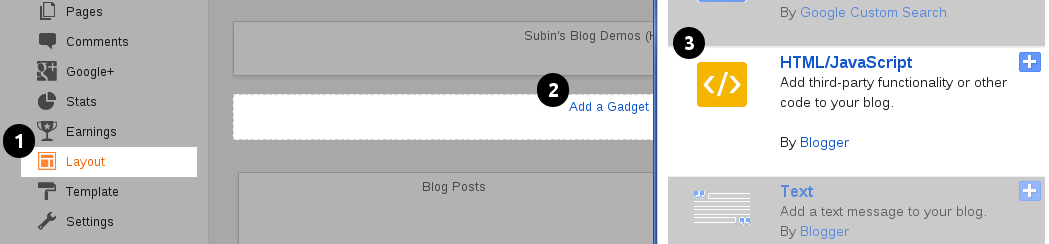Having multiple comments box on your posts make more comments. The most popular of Comments are Facebook. Why not add Facebook comments with Blogger comments on your blog. This can be easily done if you follow this tutorial carefully.
Go to Blogger -> Template -> Edit HTML.
Paste the following code below "
" tag :<script src='http://connect.facebook.net/en_US/all.js#xfbml=1'></script>
<script src='http://code.jquery.com/jquery-latest.js'/>
<script type='text/javascript'>
function commentToggle(selectTab) {
$(".comments-tab").addClass("inactive-select-tab");
$(selectTab).removeClass("inactive-select-tab");
$(".comments-page").hide();
$(selectTab + "-page").show();
}
</script>Search for <html and replace it with the following code :
... [READ MORE]