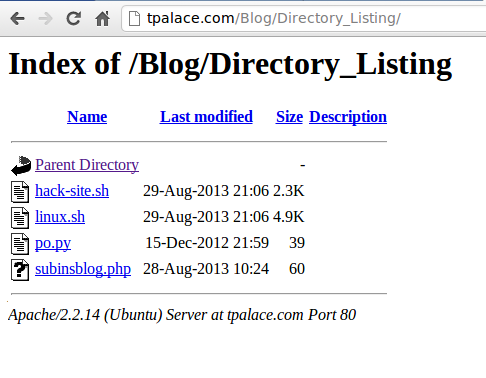It’s awesome to get into the depth of the network, especially when it’s the internet. An IP address can get you to a person far away from your home. It will make you mind blown when you dig deeper into the internet network.
As you may have read, netstat -an command gave you the IP address of user through Facebook chat. But, this works no more. But, there are still ways to do this.
... [READ MORE]