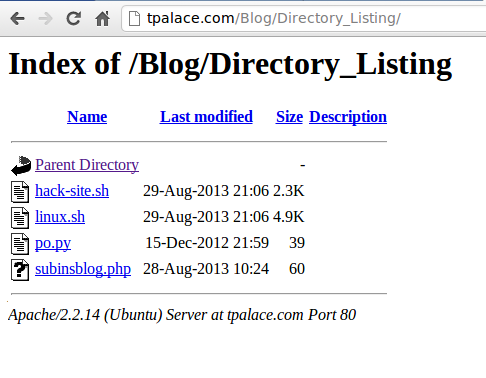If the full location is :
/home/simsu/projects/TestPalace/Blog/Password_Protect/.htpasswd
The Location of .htpasswd in .htaccess deployed in AppFog should be :
../app/Blog/Password_Protect/.htpasswd
If the file is on the root directory, then the location would be :
... [READ MORE]Password protect folder using HTACCESS
First of all create a .htaccess file if doesn’t exists and create a .htpasswd file.
Now Add username and password to the .htpasswd file which you can get from this simple tool.
Add the following text in .htaccess :
AuthName "This folder requires a login"
... [READ MORE]
AuthType Basic
AuthUserFile /home/simsu/projects/TestPalace/Blog/Password_Protect/.htpasswdAuthGroupFile /dev/null
require valid-user
Prevent Directory Listing using HTACCESS
Here is a screenshot of a directory listing on Apache Server :
Now, to disable directory listing of all types of files, type in the following code in .htaccess :
IndexIgnore *
This will change the directory listing to this :
The empty directory listing looks ugly. To make it beautiful, you can add an index page for all directory listings without adding each index files on each directory. Use the following code on .htaccess for that.
... [READ MORE]Hide File Extensions In Browsers Using .htaccess
Many of us programmers want to hide the file extension of server files such as .php, .jsp, .py etc….
<span style="background-color: white; font-family: inherit;"><span class="kw1" style="border: 0px; color: #2060a0; line-height: 18.200000762939453px; margin: 0px; outline: 0px; padding: 0px; vertical-align: baseline; white-space: nowrap;">RewriteEngine</span><span style="line-height: 18.200000762939453px; white-space: nowrap;"> </span><span class="kw2" style="border: 0px; color: #2060a0; line-height: 18.200000762939453px; margin: 0px; outline: 0px; padding: 0px; vertical-align: baseline; white-space: nowrap;">on</span></span>
<span style="background-color: white; font-family: inherit;"><span class="kw1" style="border: 0px; color: #2060a0; line-height: 18.200000762939453px; margin: 0px; outline: 0px; padding: 0px; vertical-align: baseline; white-space: nowrap;">RewriteCond</span><span style="line-height: 18.200000762939453px; white-space: nowrap;"> %{REQUEST_FILENAME} !-d</span></span>
<span style="background-color: white; font-family: inherit;"><span class="kw1" style="border: 0px; color: #2060a0; line-height: 18.200000762939453px; margin: 0px; outline: 0px; padding: 0px; vertical-align: baseline; white-space: nowrap;">RewriteCond</span><span style="line-height: 18.200000762939453px; white-space: nowrap;"> %{REQUEST_FILENAME}.php -f</span></span>
<span style="background-color: white; font-family: inherit;"><span class="kw1" style="border: 0px; color: #2060a0; line-height: 18.200000762939453px; margin: 0px; outline: 0px; padding: 0px; vertical-align: baseline; white-space: nowrap;">RewriteRule</span><span style="line-height: 18.200000762939453px; white-space: nowrap;"> .* $0.php</span></span><span class="kw1" style="border: 0px; color: #2060a0; line-height: 18.200000762939453px; margin: 0px; outline: 0px; padding: 0px; vertical-align: baseline; white-space: nowrap;">RewriteCond</span><span style="line-height: 18.200000762939453px; white-space: nowrap;"> %{REQUEST_FILENAME}.php -f</span>HTML
<span class="kw1" style="border: 0px; color: #2060a0; line-height: 18.200000762939453px; margin: 0px; outline: 0px; padding: 0px; vertical-align: baseline; white-space: nowrap;">RewriteCond</span><span style="line-height: 18.200000762939453px; white-space: nowrap;"> %{REQUEST_FILENAME}.html -f</span>JSP
<span class="kw1" style="border: 0px; color: #2060a0; line-height: 18.200000762939453px; margin: 0px; outline: 0px; padding: 0px; vertical-align: baseline; white-space: nowrap;">RewriteCond</span><span style="line-height: 18.200000762939453px; white-space: nowrap;"> %{REQUEST_FILENAME}.jsp -f</span>ASP
<span class="kw1" style="border: 0px; color: #2060a0; line-height: 18.200000762939453px; margin: 0px; outline: 0px; padding: 0px; vertical-align: baseline; white-space: nowrap;">RewriteCond</span><span style="line-height: 18.200000762939453px; white-space: nowrap;"> %{REQUEST_FILENAME}.asp -f</span>PY
<span class="kw1" style="border: 0px; color: #2060a0; line-height: 18.200000762939453px; margin: 0px; outline: 0px; padding: 0px; vertical-align: baseline; white-space: nowrap;">RewriteCond</span><span style="line-height: 18.200000762939453px; white-space: nowrap;"> %{REQUEST_FILENAME}.py -f</span>JS
<span class="kw1" style="border: 0px; color: #2060a0; line-height: 18.200000762939453px; margin: 0px; outline: 0px; padding: 0px; vertical-align: baseline; white-space: nowrap;">RewriteCond</span><span style="line-height: 18.200000762939453px; white-space: nowrap;"> %{REQUEST_FILENAME}.js -f</span><span style="color: #2060a0;">RewriteRule </span>(.*).<span style="color: red;">html</span> $1 [R=301,NC]