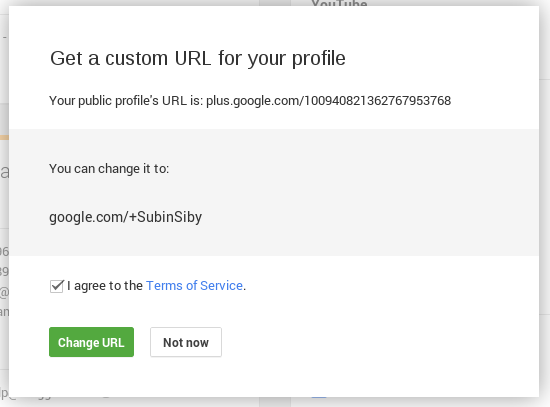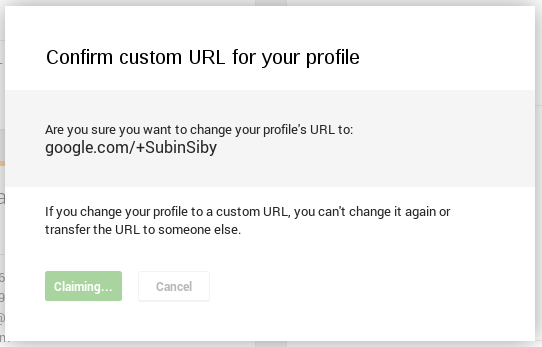Step 1
Go to your Google+ profile page. Wait till the page is completely loaded. If you get the bar (shown below) at the top of your profile page, then you are eligible to short your URL.
Step 2
Click on Get URL button on the bar. You will get a window like below :
Tick the I agree to the Terms of Service check box and click on Change URL.
Step 3
Google will ask for confirmation. Note that you can’t change this short URL to something else in the future once done.
To confirm click on Confirm choice button. Once clicked a loading screen will be shown :
Everything’s now finished. You will get a success box if there are no errors :
Congratulations, you now have a short URL. Try it out. Here’s my short URL : http://www.google.com/+SubinSiby