AddThis smart layer have a recommended content feature that adds a recommended content box to your page. This box is by default will be placed at the end of the page. A normal user won’t notice this. To make the recommended content noticeable, you have to move it to someplace else. But, AddThis doesn’t support the positioning of the recommended content.
So, the only way to move the recommended content box is to find a hack. I found the hack and I’m going to share it with you. All your blog or website should need is a jQuery library loaded on the page and the AddThis Smart Layers Recommended Content Feature. The rest will be taken care by the script we are going to add.
You can see a demo if you scroll to the bottom of this blog just after the comments section. :
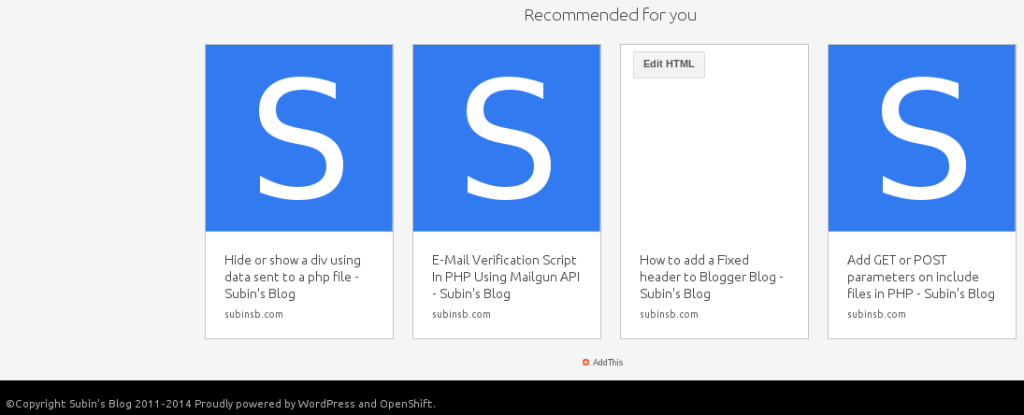
Add the following code before